
Coffee Roasting Mobile Apps IKAWA
-
Client:IKAWA, coffee roasters manufacturer, UK
-
Request:To develop two different coffee roasting apps for iOS and Android platforms.
-
Result:Significant increase in sales revenue; company's product development.
-
iOS Technologies:
- Swift
- Objective-C
- C++
- CoreBluetooth
- Keychain
-
Android Technologies:
- Java
- Gradle
- Git
- ButterKnife
- SQLite
Challenge
Our client is IKAWA, a UK-based company engaged in manufacturing and selling two types of coffee roasters – high-tech professional and regular home machines.
Initially, the company has built a cross-platform mobile app to manage coffee roasters. This decision turned out to be wrong since it made it impossible for scaling - the company couldn’t develop new app features. Therefore, IKAWA started looking for an expert company in native mobile app development.
Cogniteq was recommended as a company of highly competent developers that combine a passion for the client's business with deep expertise in mobile app building. We faced stiff competition from several IT companies. After a number of meetings in our office, IKAWA managers recognized the full worth of our long-standing experience in developing similar apps and decided to cooperate with us.
Solution
IKAWA set the Cogniteq team a task to develop two different mobile apps for iOS and Android platforms from scratch and provided us with new designs of app screens.
The apps were built for different products: IKAWA Pro - to create a great experience in working with a professional coffee roaster, and IKAWA Home to work with a home coffee roaster.
In order not to develop a similar functionality twice, our experts built a common app core with basic functionality (IKAWA Home version). The IKAWA Pro version includes some extra features.
Our key priority was to create the most convenient functionality for coffee enthusiasts who can customize the coffee roasting recipes exactly how they prefer.
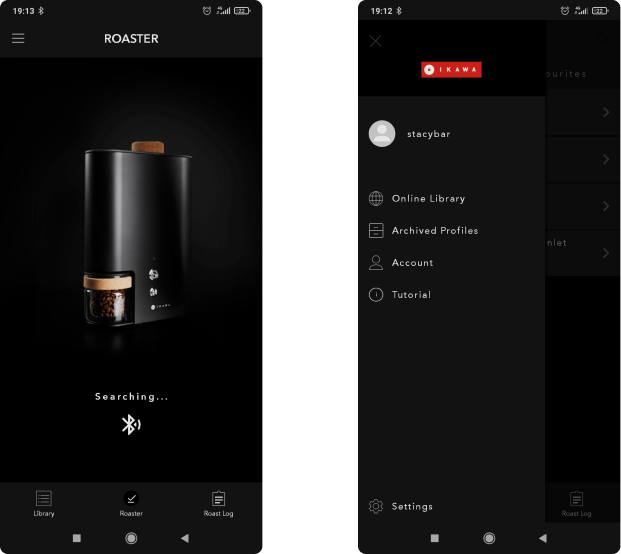
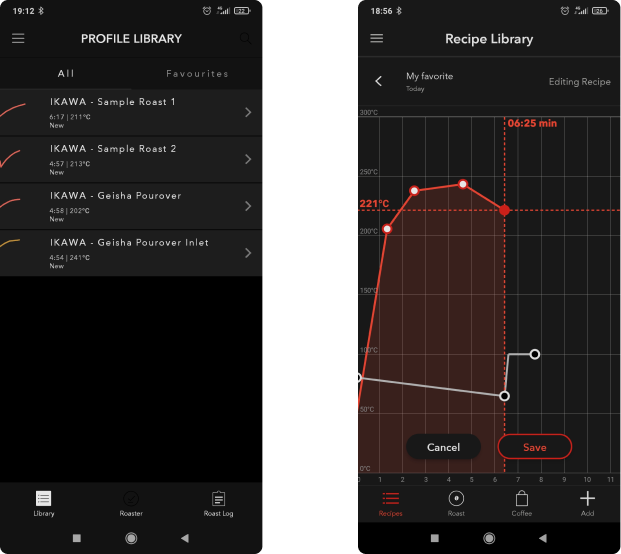
-
App Signing-In.We have created a user registration system with email verification.
-
App-Roaster Synchronization.Our developers have synchronized apps with coffee roasters via Bluetooth.
-
Automatic Backup & Sync.The given functionality synchronizes all user's devices, making the app accessible from any device. Also, if the app is deleted (accidentally or intentionally), data will be restored whenever the app is installed since all data is saved in the cloud.
With the Firebase framework, our team achieved data synchronization between devices, so the user can exploit the same account on multiple devices.
It took a lot of effort to seamlessly merge the data. For instance, when users utilize the same account on multiple devices, to merge their data, the system receives the last backup of one device, unpacks, and connects it with the data from the second device. -
Creating Own Recipes.The app allows setting very precise coffee beans roasting. User can create their own roasting recipes by either putting points in the Roast Graph or prescribing the time and temperature for each point.
The development of the aforementioned functionality was one of the most difficult during the project. Since our team had to create the same screen display for iOS and Android, we used the graph visualization library.
As for the technical challenge, the framework did not allow deploying all the required functionality, so we had to add a lot of features, in particular, the ability to put points in the Roast Graph. -
Player profile.Here, users get access to information about all Chelsea players. Their profiles include nationality, birth date, height, matches, number of ball steals, reputation, yellow cards, goals.
-
Roast History.The app records and saves the user's roast history. Besides, the user can take a photo of roasted coffee beans, or make necessary notes. The app stores these data as well.
-
Recipe Library.This section lets users quickly work with the app. It contains plenty of IKAWA recipes. The user can choose any recipe and send it to their coffee roaster with a single tap.
In the IKAWA Pro version, the Recipe Library has Favorite, Archive, and Search options. -
Changing the Roaster Firmware.When updating the app, the user can also perform the firmware update of the roaster by sending a code from the app to the roaster.
-
Sharing Recipes.The recipes can be shared via email.
-
Progress Check.In the Roast Page section, the user can check the progress of their coffee roasting.
-
Devices.The apps can be used on tablets.
Result
-
The attraction of new clients.To meet the users' needs, IKAWA continues to focus on improving its coffee roasters and mobile apps for managing them. It leads to a rapidly increasing number of the company's customers.
-
Production development.Due to the growing popularity of IKAWA coffee roasters, the company began developing and improving new versions of the machines. Currently, the company is on the verge of releasing the fourth version of the coffee roaster design.
-
Final app.IKAWA got a stable and high-quality mobile app with a state-of-art design and excellent performance. The key advantage of the app is its scalability. Native development provides further technical support and the development of new functionality.
-
Project development.We have been cooperating with IKAWA for three years now. The company is constantly developing its product and tirelessly collecting customer feedback. Therefore, the Cogniteq team keeps on introducing new and interesting features.



